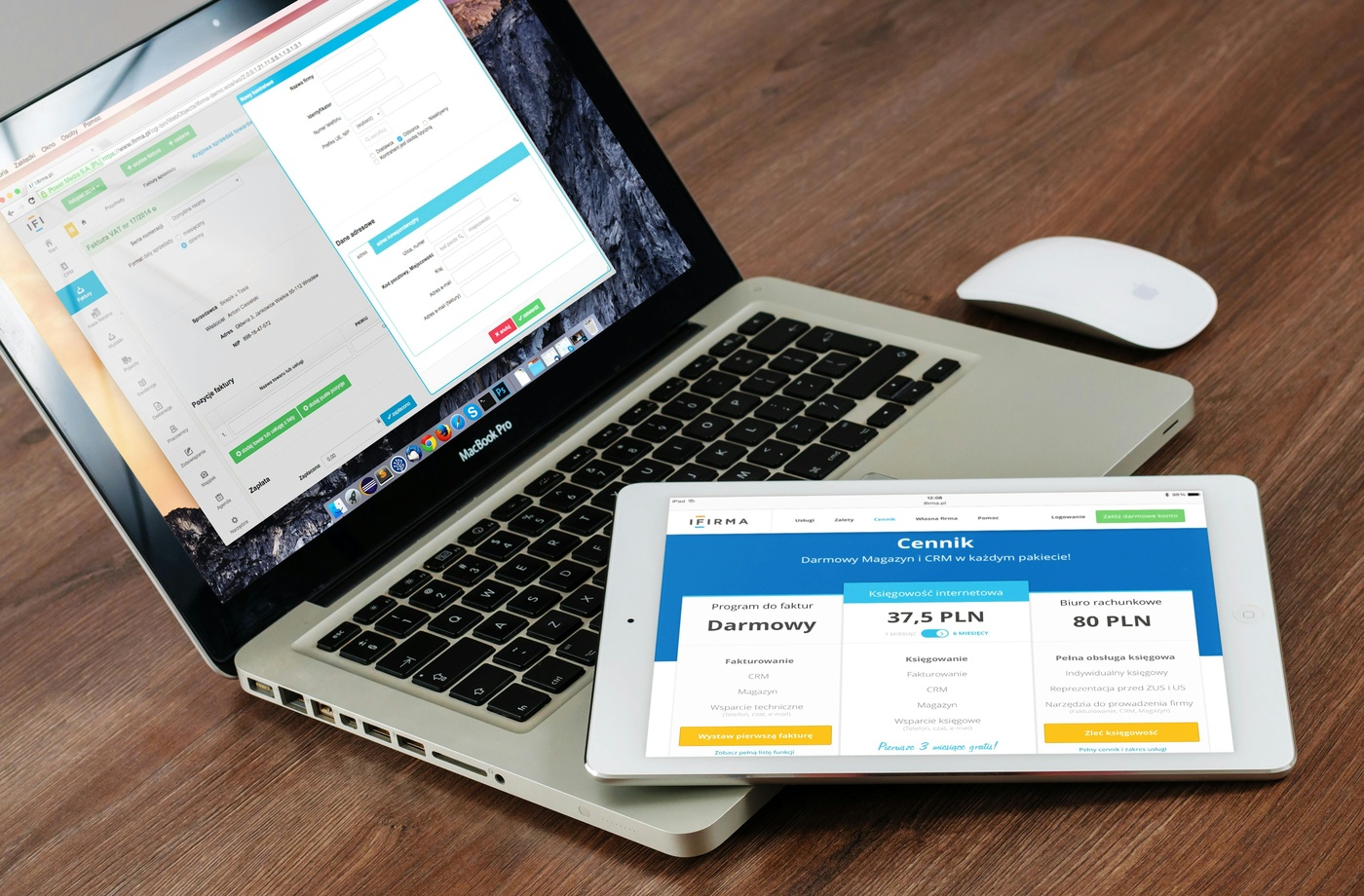Between emails, meetings, and endless task lists, staying organized throughout the workweek can feel like a full-time job in itself. The right planning system can help you reclaim your time, focus on priorities, and reduce stress—whether you’re managing a classroom, a business, or a solo project. Here’s a look at weekly planning tools and systems that people actually stick to, plus how to choose one that fits your workflow.
- Paper Planners That Build Routine
Many professionals still prefer the tactile feel of writing things down—and studies show it can improve memory and focus. Some of the most trusted weekly planners include:
- Passion Planner: Includes goal-setting pages and time-blocking sections, ideal for creative professionals or entrepreneurs.
- Day Designer: Offers a structured weekly layout with space for to-dos, appointments, and gratitude notes.
- Erin Condren Weekly LifePlanner: Highly customizable with colorful layouts and stickers for visual thinkers.
These planners work well for anyone who likes to reflect, plan by hand, and review progress regularly.
- Digital Planning Apps with Weekly Views
For those who live by their devices, digital planning apps can sync across phones, tablets, and desktops.
- Todoist: Known for simplicity and task labeling. Use the “Upcoming” view to lay out your week.
- Notion: Offers endless customization. You can build a weekly planner from templates or create a dashboard for projects and deadlines.
- Google Calendar: Its week view is highly useful for appointment-heavy schedules, and it integrates with most productivity tools.
Pro tip: Pair a digital system with a paper summary to track key items without screen distractions.
- Hybrid Systems That Keep You Engaged
Some users prefer blending paper and digital tools for the best of both worlds. For example:
- Write your top three weekly goals in a physical planner each Monday, but manage tasks in Trello or Asana.
- Use a dry-erase weekly board like Quartet’s glass whiteboards to map high-level priorities while keeping digital notes on your phone.
This layered approach helps reinforce routines and provides both visibility and flexibility.
- Weekly Planning Templates and Printables
Not ready to commit to a full planner? Start small with printable templates from platforms like Canva or Etsy. You can download minimalist weekly sheets, habit trackers, and task grids that suit your aesthetic and needs.
- Planning Add-ons to Enhance Productivity
Support your planning habit with tools that make it easier to stay on track:
- Desk stands for planners or tablets (available at Staples)
- Sticky note sets and page flags from Office Depot
- Reusable pens and erasable planners like Rocketbook
You can also buy Staples gift cards online or get cashback at Office Depot using Fluz, which helps offset the cost of your preferred planning tools.
The Bottom Line
There’s no one-size-fits-all approach to weekly planning, but with the right system—paper, digital, or a mix—you can streamline your work, reduce decision fatigue, and actually look forward to Mondays. The key is consistency and finding a format that feels intuitive to you.